ComfyUI Manager
What is ComfyUI Manager?
ComfyUI-Manager is an extension created to make ComfyUI more user-friendly. It comes with tools to easily add, delete, turn off, or activate different custom nodes in ComfyUI. Additionally, the extension includes a central hub and user-friendly features for accessing a variety of information within ComfyUI.
How to install?
- Navigate to your instance in Jarvislabs.ai
- Open Jupyter lab
- Clone the ComfyUI-manager repository
- Restart the instance
Navigate to your instance
Open Jarvislabs.ai and locate your ComfyUI instance.
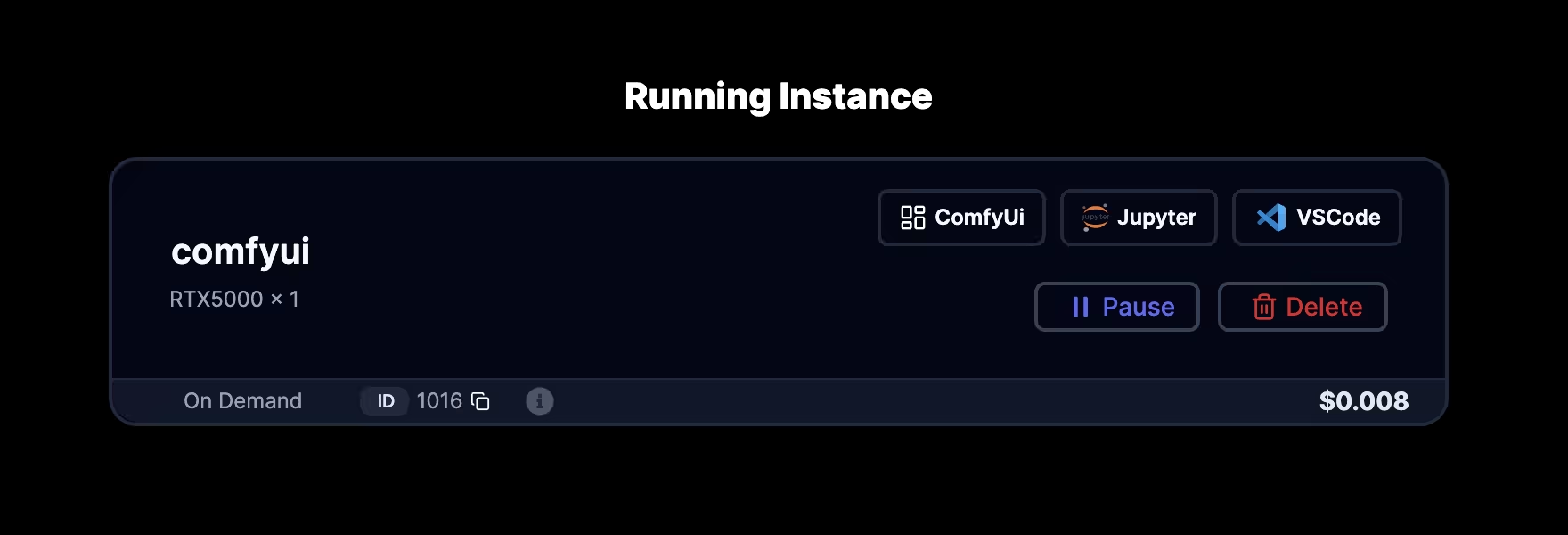
Open Jupyter Lab
In your Instance you can see multiple icons. Click the Jupyter lab.
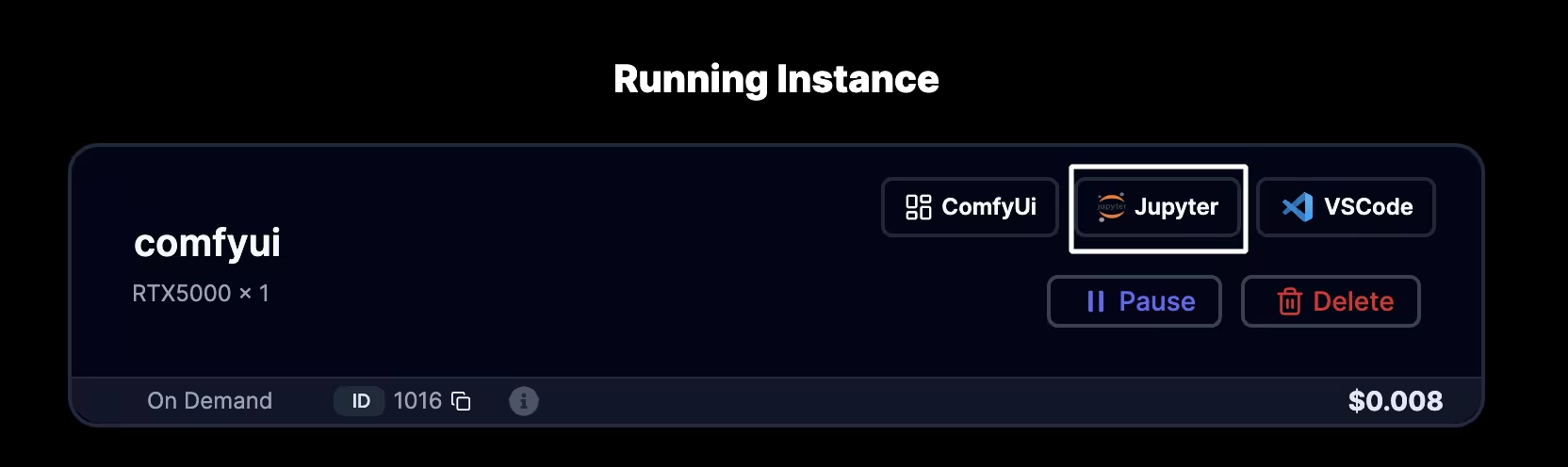
From Jupyter lab open terminal. Make sure you are in the /home directory and run the follow commands to navigate to the custom_nodes folder.
cd ComfyUI/custom_nodes
Clone the ComfyUI-Manager Repository
Run this following command to clone ComfyUI-Manager repository.
git clone https://github.com/ltdrdata/ComfyUI-Manager.git
Restart the comfyUI
To restart the comfyUI, Follow this docs Kill the main.py
Benefits of ComfyUI-Manager
- The one major advantage of ComfyUI-Manager is we can update the version of ComfyUI with just few clicks.
- Using ComfyUI-manager we can install missing custom nodes from any workflow that we load.
- We can install custom nodes and models using the search option.
- Save a snapshot of the current workflow.
- Now you can share your art using comfyUI-manager share to online platforms.